Aplicación de ejemplo: crear un reloj con Cairo
Ahora que se ha cubierto lo básico acerca del dibujo con Cairo, junte todo y cree una aplicación simple que haga algo de verdad. El siguiente ejemplo usa Cairo para crear un widget Clock personalizado. El reloj tiene una manecilla de segundos, una de minutos, y una de horas; y se actualiza cada segundo.
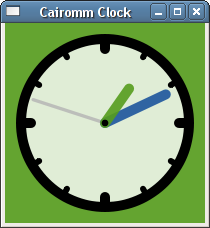
File: clock.h (For use with gtkmm 4)
#ifndef GTKMM_EXAMPLE_CLOCK_H
#define GTKMM_EXAMPLE_CLOCK_H
#include <gtkmm/drawingarea.h>
class Clock : public Gtk::DrawingArea
{
public:
Clock();
virtual ~Clock();
protected:
void on_draw(const Cairo::RefPtr<Cairo::Context>& cr, int width, int height);
bool on_timeout();
double m_radius;
double m_line_width;
};
#endif // GTKMM_EXAMPLE_CLOCK_H
File: main.cc (For use with gtkmm 4)
#include "clock.h"
#include <gtkmm/application.h>
#include <gtkmm/window.h>
class ExampleWindow : public Gtk::Window
{
public:
ExampleWindow();
protected:
Clock m_clock;
};
ExampleWindow::ExampleWindow()
{
set_title("Cairomm Clock");
set_child(m_clock);
}
int main(int argc, char** argv)
{
auto app = Gtk::Application::create("org.gtkmm.example");
return app->make_window_and_run<ExampleWindow>(argc, argv);
}
File: clock.cc (For use with gtkmm 4)
#include <ctime>
#include <cmath>
#include <cairomm/context.h>
#include <glibmm/main.h>
#include "clock.h"
Clock::Clock()
: m_radius(0.42), m_line_width(0.05)
{
Glib::signal_timeout().connect( sigc::mem_fun(*this, &Clock::on_timeout), 1000 );
set_draw_func(sigc::mem_fun(*this, &Clock::on_draw));
}
Clock::~Clock()
{
}
void Clock::on_draw(const Cairo::RefPtr<Cairo::Context>& cr, int width, int height)
{
// scale to unit square and translate (0, 0) to be (0.5, 0.5), i.e.
// the center of the window
cr->scale(width, height);
cr->translate(0.5, 0.5);
cr->set_line_width(m_line_width);
cr->save();
cr->set_source_rgba(0.337, 0.612, 0.117, 0.9); // green
cr->paint();
cr->restore();
cr->arc(0, 0, m_radius, 0, 2 * M_PI);
cr->save();
cr->set_source_rgba(1.0, 1.0, 1.0, 0.8);
cr->fill_preserve();
cr->restore();
cr->stroke_preserve();
cr->clip();
//clock ticks
for (int i = 0; i < 12; i++)
{
double inset = 0.05;
cr->save();
cr->set_line_cap(Cairo::Context::LineCap::ROUND);
if(i % 3 != 0)
{
inset *= 0.8;
cr->set_line_width(0.03);
}
cr->move_to(
(m_radius - inset) * cos (i * M_PI / 6),
(m_radius - inset) * sin (i * M_PI / 6));
cr->line_to (
m_radius * cos (i * M_PI / 6),
m_radius * sin (i * M_PI / 6));
cr->stroke();
cr->restore(); /* stack-pen-size */
}
// store the current time
time_t rawtime;
time(&rawtime);
struct tm * timeinfo = localtime (&rawtime);
// compute the angles of the indicators of our clock
double minutes = timeinfo->tm_min * M_PI / 30;
double hours = timeinfo->tm_hour * M_PI / 6;
double seconds= timeinfo->tm_sec * M_PI / 30;
cr->save();
cr->set_line_cap(Cairo::Context::LineCap::ROUND);
// draw the seconds hand
cr->save();
cr->set_line_width(m_line_width / 3);
cr->set_source_rgba(0.7, 0.7, 0.7, 0.8); // gray
cr->move_to(0, 0);
cr->line_to(sin(seconds) * (m_radius * 0.9),
-cos(seconds) * (m_radius * 0.9));
cr->stroke();
cr->restore();
// draw the minutes hand
cr->set_source_rgba(0.117, 0.337, 0.612, 0.9); // blue
cr->move_to(0, 0);
cr->line_to(sin(minutes + seconds / 60) * (m_radius * 0.8),
-cos(minutes + seconds / 60) * (m_radius * 0.8));
cr->stroke();
// draw the hours hand
cr->set_source_rgba(0.337, 0.612, 0.117, 0.9); // green
cr->move_to(0, 0);
cr->line_to(sin(hours + minutes / 12.0) * (m_radius * 0.5),
-cos(hours + minutes / 12.0) * (m_radius * 0.5));
cr->stroke();
cr->restore();
// draw a little dot in the middle
cr->arc(0, 0, m_line_width / 3.0, 0, 2 * M_PI);
cr->fill();
}
bool Clock::on_timeout()
{
// force our program to redraw the entire clock.
queue_draw();
return true;
}
As before, almost all of the interesting stuff is done in the draw function on_draw(). Before we dig into the draw function, notice that the constructor for the Clock widget connects a handler function on_timeout() to a timer with a timeout period of 1000 milliseconds (1 second). This means that on_timeout() will get called once per second. The sole responsibility of this function is to invalidate the window so that gtkmm will be forced to redraw it.
Ahora, eche un vistazo al código que hace el dibujo en sí. La primera sección del on_draw() ya le debería resultar bastante familiar. Este ejemplo, otra vez, escala el sistema de coordenadas para ser un cuadrado unitario, así es más fácil dibujar el reloj como un porcentaje del tamaño de la ventana para que se escale automáticamente cuando el tamaño de la ventana se ajuste. Además, el sistema de coordenadas se escala de tal manera que la coordinada (0, 0) esté justo en el centro de la ventana.
The function Cairo::Context::paint() is used here to set the background color of the window. This function takes no arguments and fills the current surface (or the clipped portion of the surface) with the source color currently active. After setting the background color of the window, we draw a circle for the clock outline, fill it with white, and then stroke the outline in black. Notice that both of these actions use the _preserve variant to preserve the current path, and then this same path is clipped to make sure that our next lines don't go outside the outline of the clock.
Después de haber dibujado el contorno, se recorre el reloj dibujando marcas por cada hora, con una marca más grande en la posición de las 12, 3, 6, y 9. Ahora, está finalmente listo para implementar la función del reloj, mostrar la hora, lo que simplemente implica obtener los valores actuales de la hora, minutos, y segundos, y dibujar las manecillas en los ángulos correctos.
