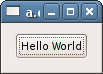«Hola mundo» en gtkmm
Ahora ha aprendido lo suficiente para ver un ejemplo real. De acuerdo con una antigua tradición de la informática, se introducirá la aplicación Hola Mundo en gtkmm:
File: helloworld.h (For use with gtkmm 4)
#ifndef GTKMM_EXAMPLE_HELLOWORLD_H
#define GTKMM_EXAMPLE_HELLOWORLD_H
#include <gtkmm/button.h>
#include <gtkmm/window.h>
class HelloWorld : public Gtk::Window
{
public:
HelloWorld();
~HelloWorld() override;
protected:
//Signal handlers:
void on_button_clicked();
//Member widgets:
Gtk::Button m_button;
};
#endif // GTKMM_EXAMPLE_HELLOWORLD_H
File: main.cc (For use with gtkmm 4)
#include "helloworld.h"
#include <gtkmm/application.h>
int main(int argc, char* argv[])
{
auto app = Gtk::Application::create("org.gtkmm.example");
//Shows the window and returns when it is closed.
return app->make_window_and_run<HelloWorld>(argc, argv);
}
File: helloworld.cc (For use with gtkmm 4)
#include "helloworld.h"
#include <iostream>
HelloWorld::HelloWorld()
: m_button("Hello World") // creates a new button with label "Hello World".
{
// Sets the margin around the button.
m_button.set_margin(10);
// When the button receives the "clicked" signal, it will call the
// on_button_clicked() method defined below.
m_button.signal_clicked().connect(sigc::mem_fun(*this,
&HelloWorld::on_button_clicked));
// This packs the button into the Window (a container).
set_child(m_button);
}
HelloWorld::~HelloWorld()
{
}
void HelloWorld::on_button_clicked()
{
std::cout << "Hello World" << std::endl;
}
Intente compilarla y ejecutarla antes de continuar. Debería ver algo así:
Fascinante, ¿verdad? Examinemos el código. Primero, la clase HelloWorld:
class HelloWorld : public Gtk::Window
{
public:
HelloWorld();
~HelloWorld() override;
protected:
//Signal handlers:
void on_button_clicked();
//Member widgets:
Gtk::Button m_button;
};Esta clase implementa la ventana «Hello World». Deriva de Gtk::Window y tiene un único Gtk::Button como miembro. Se eligió usar el constructor para realizar todo el trabajo de inicialización de la ventana, incluyendo establecer las señales. Aquí está, sin los comentarios:
HelloWorld::HelloWorld()
: m_button("Hello World")
{
m_button.set_margin(10);
m_button.signal_clicked().connect(sigc::mem_fun(*this,
&HelloWorld::on_button_clicked));
set_child(m_button);
}Tenga en cuenta que se ha usado una declaración de inicialización para darle al objeto m_button la etiqueta «Hello World».
Next we call the Button's set_margin() method. This sets the amount of space around the button.
Luego, se le engancha un gestor de señales a la señal clicked de m_button. Esto imprime nuestro amigable saludo a stdout.
Next, we use the Window's set_child() method to put m_button in the Window. The set_child() method places the Widget in the Window.
Ahora eche un vistazo a la función main() del programa. Aquí está, sin comentarios:
int main(int argc, char* argv[])
{
auto app = Gtk::Application::create("org.gtkmm.example");
HelloWorld helloworld;
return app->run(helloworld, argc, argv);
}First we instantiate an object stored in a RefPtr smartpointer called app. This is of type Gtk::Application. Every gtkmm program must have one of these.
Next we make an object of our HelloWorld class, whose constructor takes no arguments, but it isn't visible yet. When we call Gtk::Application::run(), giving it the helloworld Window and the command-line arguments, it shows the Window and starts the gtkmm event loop. During the event loop gtkmm idles, waiting for actions from the user, and responding appropriately. When the user closes the Window, run() will return, causing the final line of our main() function be to executed. The application will then finish.
Like the simple example we showed earlier, this Hello World program does not use the command-line parameters. It's not necessary to pass them to run().