Popovers#
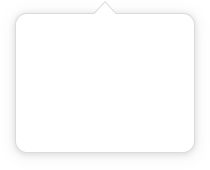
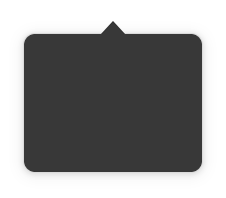
A popover is a type of container that is overlaid on top of a window and which can be opened and closed using a button, to which it is attached. Popovers can contain a variety of UI elements.
Examples of popovers content include a list of content items that can be opened, a set controls for view options, or a palette of tools.
Guidelines#
Don’t mix too many different types of control within the same popover, and try to group controls of the same type together.
If the purpose of a popover’s content is ambiguous, the popover can be given a heading.
Close or Done buttons are not usually required in a popover.
Popovers should always be small in size (as a rule of thumb, they should not cover more than a third of their parent window) and low in complexity.
Ensure that the Esc key closes the popover when it is open.