Banners#
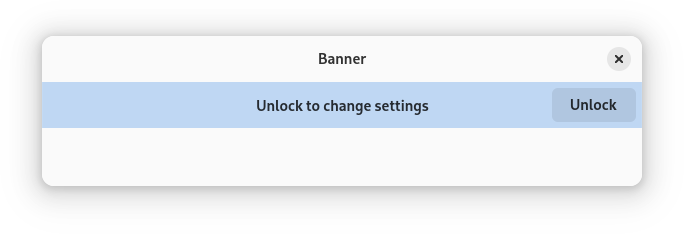
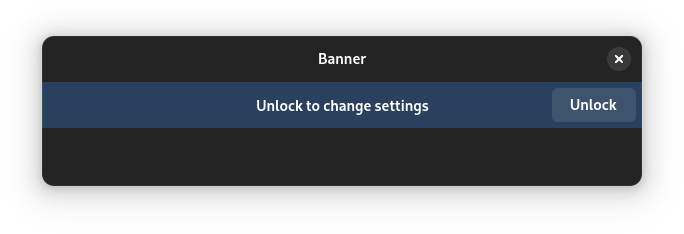
A banner is a strip along the top of a view, which contains a title and an optional button. They are used to communicate persistent states.
Examples include indicating that an app is offline, or that a document is read-only. They can also be used to present supplementary information about special locations or content items.
When to Use#
Banners do not automatically hide, and are displayed for ongoing periods of time. This makes them appropriate for communicating states or location-specific information.
Don’t use a banner to communicate events, one-time messages, or short-lived states: use notifications or toasts instead.
Banners are deliberately attention-grabbing, and should therefore only be used to communicate important information.
Guidelines#
Banners have a single title, which should be short and to the point, and should be written using an informal heading style. Try to avoid lengthy explanations, and instead stick to precise factual statements.
Examples of good titles include:
“Metered network ‒ automatic updates paused”
“Unlock to change settings”
“Working offline”