Showing The Cursor Position¶
In this lesson you will learn how to use GtkTextBuffer to be notified of the position of the cursor inside the text area widget, and update a label in the header bar of the text viewer application.
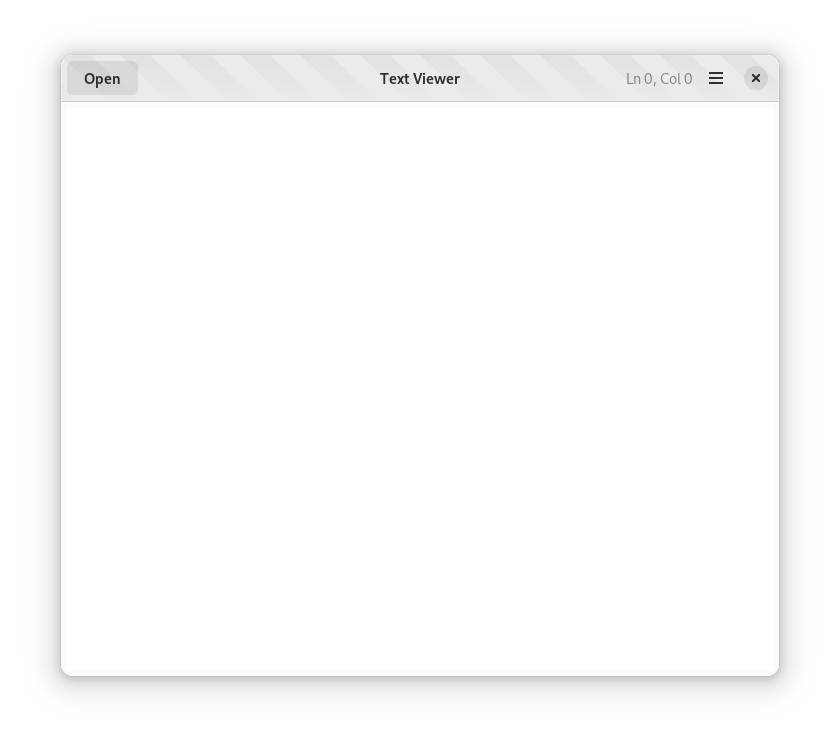
Add the cursor position indicator¶
Update the UI definition¶
Add a GtkLabel as the child of the AdwHeaderBar in the UI definition file for the TextViewerWindow class; the label must be packed as a child of type end, and placed after the GtkMenuButton
The label has the cursor_pos identifier that is going to be used to bind it in the TextViewerWindow template
The label has an initial content of Ln 0, Col 0 set using the label property
Additionally, the label has two style classes:
dim-label, to reduce the contrast in the default theme
numeric, which will use tabular numbers in the font used by the label
<object class="AdwHeaderBar" id="header_bar">
<child type="start">
<object class="GtkButton" id="open_button">
<property name="label">Open</property>
<property name="action-name">win.open</property>
</object>
</child>
<child type="end">
<object class="GtkMenuButton">
<property name="primary">True</property>
<property name="icon-name">open-menu-symbolic</property>
<property name="tooltip-text" translatable="yes">Menu</property>
<property name="menu-model">primary_menu</property>
</object>
</child>
<child type="end">
<object class="GtkLabel" id="cursor_pos">
<property name="label">Ln 0, Col 0</property>
<style>
<class name="dim-label"/>
<class name="numeric"/>
</style>
</object>
</child>
</object>
Bind the template in your source code¶
You now must add a new member to the TextViewerWindow instance structure for the cursor_pos label:
struct _TextViewerWindow
{
AdwApplicationWindow parent_instance;
/* Template widgets */
AdwHeaderBar *header_bar;
GtkTextView *main_text_view;
GtkButton *open_button;
GtkLabel *cursor_pos;
};
Bind the newly added cursor_pos widget to the template in the class initialization function
text_viewer_window_class_initof the TextViewerWindow type:
static void
text_viewer_window_class_init (TextViewerWindowClass *klass)
{
GtkWidgetClass *widget_class = GTK_WIDGET_CLASS (klass);
gtk_widget_class_set_template_from_resource (widget_class, "/com/example/TextViewer/text_viewer-window.ui");
gtk_widget_class_bind_template_child (widget_class, TextViewerWindow, header_bar);
gtk_widget_class_bind_template_child (widget_class, TextViewerWindow, main_text_view);
gtk_widget_class_bind_template_child (widget_class, TextViewerWindow, open_button);
gtk_widget_class_bind_template_child (widget_class, TextViewerWindow, cursor_pos);
}
Add the cursor_pos widget to the TextViewerWindow class
@Gtk.Template(resource_path='/com/example/TextViewer/window.ui')
class TextViewerWindow(Adw.ApplicationWindow):
__gtype_name__ = 'TextViewerWindow'
main_text_view = Gtk.Template.Child()
open_button = Gtk.Template.Child()
cursor_pos = Gtk.Template.Child()
Add the cursor_pos widget to the TextViewer.Window class
namespace TextViewer {
[GtkTemplate (ui = "/org/example/app/window.ui")]
public class Window : Adw.ApplicationWindow {
[GtkChild]
private unowned Gtk.TextView main_text_view;
[GtkChild]
private unowned Gtk.Button open_button;
[GtkChild]
private unowned Gtk.Label cursor_pos;
public Window (Gtk.Application app) {
Object (application: app);
}
construct {
var open_action = new SimpleAction ("open", null);
open_action.activate.connect (this.open_file_dialog);
this.add_action (open_action);
}
// ...
}
}
Add the cursor_pos widget to the TextViewer.Window class
export const TextViewerWindow = GObject.registerClass({
GTypeName: 'TextViewerWindow',
Template: 'resource:///com/example/TextViewer/window.ui',
InternalChildren: ['main_text_view', 'open_button', 'cursor_pos'],
}, class TextViewerWindow extends Adw.ApplicationWindow {
constructor(application) {
super({ application });
const openAction = new Gio.SimpleAction({name: 'open'});
openAction.connect('activate', () => this.openFileDialog());
this.add_action(openAction);
}
// ...
});
Update the cursor position label¶
Retrieve the GtkTextBuffer from the main_text_view widget and connect a callback to the notify::cursor-position signal to receive a notification every time the
cursor-positionproperty changes:
static void
text_viewer_window__update_cursor_position (GtkTextBuffer *buffer,
GParamSpec *pspec,
TextViewerWindow *self);
static void
text_viewer_window_init (TextViewerWindow *self)
{
gtk_widget_init_template (GTK_WIDGET (self));
g_autoptr (GSimpleAction) open_action = g_simple_action_new ("open", NULL);
g_signal_connect (open_action, "activate", G_CALLBACK (text_viewer_window__open), self);
g_action_map_add_action (G_ACTION_MAP (self), G_ACTION (open_action));
GtkTextBuffer *buffer = gtk_text_view_get_buffer (self->main_text_view);
g_signal_connect (buffer,
"notify::cursor-position",
G_CALLBACK (text_viewer_window__update_cursor_position),
self);
}
@Gtk.Template(resource_path='/com/example/TextViewer/window.ui')
class TextViewerWindow(Gtk.ApplicationWindow):
__gtype_name__ = 'TextViewerWindow'
main_text_view = Gtk.Template.Child()
open_button = Gtk.Template.Child()
cursor_pos = Gtk.Template.Child()
def __init__(self, **kwargs):
super().__init__(**kwargs)
open_action = Gio.SimpleAction(name="open")
open_action.connect("activate", self.open_file_dialog)
self.add_action(open_action)
buffer = self.main_text_view.get_buffer()
buffer.connect("notify::cursor-position", self.update_cursor_position)
namespace TextViewer {
public class Window : Adw.ApplicationWindow {
// ...
public Window (Gtk.Application app) {
Object (application: app);
}
construct {
var open_action = new SimpleAction ("open", null);
open_action.activate.connect (this.open_file_dialog);
this.add_action (open_action);
Gtk.TextBuffer buffer = this.main_text_view.buffer;
buffer.notify["cursor-position"].connect (this.update_cursor_position);
}
// ...
}
}
export const TextViewerWindow = GObject.registerClass({
GTypeName: 'TextViewerWindow',
Template: 'resource:///com/example/TextViewer/window.ui',
InternalChildren: ['main_text_view', 'open_button', 'cursor_pos'],
}, class TextViewerWindow extends Adw.ApplicationWindow {
constructor(application) {
super({ application });
const openAction = new Gio.SimpleAction({name: 'open'});
openAction.connect('activate', () => this.openFileDialog());
this.add_action(openAction);
const buffer = this._main_text_view.buffer;
buffer.connect(
"notify::cursor-position",
this.updateCursorPosition.bind(this));
}
// ...
});
Define the
notify::cursor-positioncallback to retrieve the position of the cursor from the GtkTextBuffer object, and update the contents of the cursor_pos label:
static void
text_viewer_window__update_cursor_position (GtkTextBuffer *buffer,
GParamSpec *pspec G_GNUC_UNUSED,
TextViewerWindow *self)
{
int cursor_pos = 0;
// Retrieve the value of the "cursor-position" property
g_object_get (buffer, "cursor-position", &cursor_pos, NULL);
// Construct the text iterator for the position of the cursor
GtkTextIter iter;
gtk_text_buffer_get_iter_at_offset (buffer, &iter, cursor_pos);
// Set the new contents of the label
g_autofree char *cursor_str =
g_strdup_printf ("Ln %d, Col %d",
gtk_text_iter_get_line (&iter) + 1,
gtk_text_iter_get_line_offset (&iter) + 1);
gtk_label_set_text (self->cursor_pos, cursor_str);
}
def update_cursor_position(self, buffer, _):
# Retrieve the value of the "cursor-position" property
cursor_pos = buffer.props.cursor_position
# Construct the text iterator for the position of the cursor
iter = buffer.get_iter_at_offset(cursor_pos)
line = iter.get_line() + 1
column = iter.get_line_offset() + 1
# Set the new contents of the label
self.cursor_pos.set_text(f"Ln {line}, Col {column}")
private void update_cursor_position (Object source_object, ParamSpec pspec) {
var buffer = source_object as Gtk.TextBuffer;
int cursor_position = buffer.cursor_position;
Gtk.TextIter iter;
buffer.get_iter_at_offset (out iter, cursor_position);
this.cursor_pos.label = @"Ln $(iter.get_line ()), Col $(iter.get_line_offset ())";
}
updateCursorPosition(buffer) {
const iterator = buffer.get_iter_at_offset(buffer.cursor_position);
this._cursor_pos.label = `Ln ${iterator.get_line()}, Col ${iterator.get_line_offset()}`;
}
The objective of this lesson is to update the contents of a GtkLabel widget every time the position of the cursor in the GtkTextView widget changes by using the property notification mechanism provided by GObject.