Forcing The Dark Color Scheme¶
GNOME applications will respect the system setting for the light or dark theme. It is possible, however, to present the choice of forcing the dark theme to the user in your application’s UI.
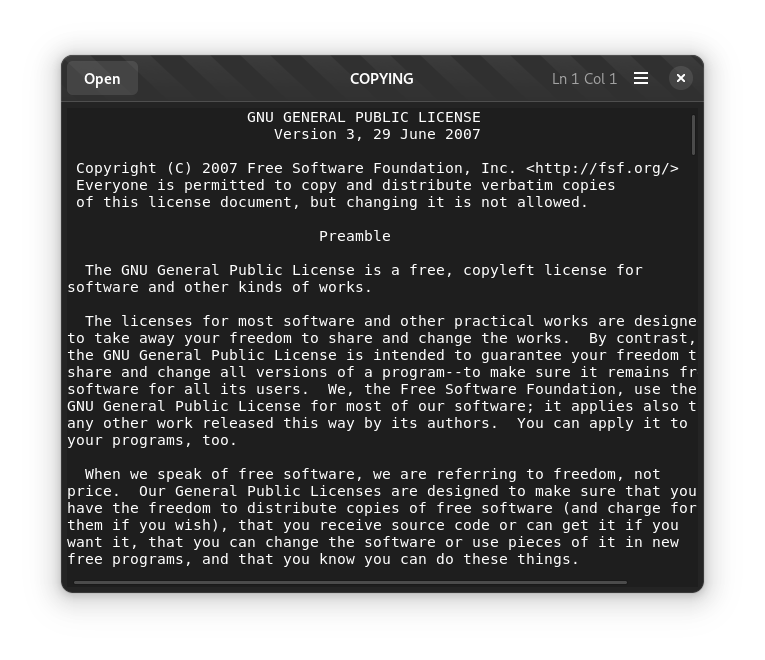
Add the dark mode action to the application¶
Open the TextViewApplication source
Find the TextViewApplication instance initialization function
Create the dark-mode stateful action and connect to its
activateandchange-statesignalsAdd the action to the application
static void
text_viewer_application_init (TextViewerApplication *self)
{
g_autoptr (GSimpleAction) dark_action =
g_simple_action_new_stateful ("dark-mode",
NULL,
g_variant_new_boolean (FALSE));
g_signal_connect (dark_action, "activate", G_CALLBACK (toggle_dark_mode), self);
g_signal_connect (dark_action, "change-state", G_CALLBACK (change_color_scheme), self);
g_action_map_add_action (G_ACTION_MAP (self), G_ACTION (dark_action));
from gi.repository import Adw, Gio, GLib, Gtk
from .window import PytextViewerWindow, AboutDialog
class TextViewerApplication(Adw.Application):
def __init__(self):
super().__init__(application_id='com.example.TextViewer',
flags=Gio.ApplicationFlags.FLAGS_NONE)
dark_mode_action = Gio.SimpleAction(name="dark-mode",
state=GLib.Variant.new_boolean(False))
dark_mode_action.connect("activate", self.toggle_dark_mode)
dark_mode_action.connect("change-state", self.change_color_scheme)
self.add_action(dark_mode_action)
namespace TextViewer {
public class Application : Adw.Application {
// ...
public Application () {
Object (application_id: "com.example.TextViewer",
flags: ApplicationFlags.FLAGS_NONE);
}
construct {
var dark_mode_action = new SimpleAction.stateful ("dark-mode", null, new Variant.boolean (false));
dark_mode_action.activate.connect (this.toggle_dark_mode);
dark_mode_action.change_state.connect (this.change_color_scheme);
}
}
}
Import GLib, since we are going to use GLib.Variant
import GObject from 'gi://GObject';
import Gio from 'gi://Gio';
import Gtk from 'gi://Gtk?version=4.0';
import Adw from 'gi://Adw?version=1';
import GLib from 'gi://GLib';
Create and configure the dark-mode action
export const TextViewerApplication = GObject.registerClass(
class TextViewerApplication extends Adw.Application {
constructor() {
super({application_id: 'com.example.TextViewer', flags: Gio.ApplicationFlags.FLAGS_NONE});
this.set_accels_for_action('win.open', [ '<Ctrl>o' ]);
this.set_accels_for_action('win.save-as', [ '<Ctrl><Shift>s' ]);
const darkModeAction = Gio.SimpleAction.new_stateful(
'dark-mode', null, GLib.Variant.new_boolean(false));
darkModeAction.connect('activate', this.toggleDarkMode.bind(this));
darkModeAction.connect('change-state', this.changeColorScheme.bind(this));
this.add_action(darkModeAction);
// ...
}
// ...
}
);
Add the
toggle_dark_modecallback; this callback toggles the state of the dark-mode action between “true” and “false”
static void
toggle_dark_mode (GSimpleAction *action,
GVariant *parameter G_GNUC_UNUSED,
gpointer user_data G_GNUC_UNUSED)
{
GVariant *state = g_action_get_state (G_ACTION (action));
gboolean old_state = g_variant_get_boolean (state);
gboolean new_state = !old_state;
g_action_change_state (G_ACTION (action), g_variant_new_boolean (new_state));
g_variant_unref (state);
}
def toggle_dark_mode(self, action, _):
state = action.get_state()
old_state = state.get_boolean()
new_state = not old_state
action.change_state(GLib.Variant.new_boolean(new_state))
private void toggle_dark_mode (Action action, Variant? parameter) {
Variant state = action.state;
bool old_state = state.get_boolean ();
bool new_state = !old_state;
action.change_state (new_state);
}
toggleDarkMode (action) {
const oldState = action.state.get_boolean();
const newState = !oldState;
action.change_state(GLib.Variant.new_boolean(newState));
}
Add the
change_color_schemecallback; this callback is responsible for switching the application’s color scheme using the AdwStyleManager API
static void
change_color_scheme (GSimpleAction *action,
GVariant *new_state,
TextViewerApplication *self)
{
gboolean dark_mode = g_variant_get_boolean (new_state);
AdwStyleManager *style_manager = adw_style_manager_get_default ();
if (dark_mode)
adw_style_manager_set_color_scheme (style_manager, ADW_COLOR_SCHEME_FORCE_DARK);
else
adw_style_manager_set_color_scheme (style_manager, ADW_COLOR_SCHEME_DEFAULT);
g_simple_action_set_state (action, new_state);
}
def change_color_scheme(self, action, new_state):
dark_mode = new_state.get_boolean()
style_manager = Adw.StyleManager.get_default()
if dark_mode:
style_manager.set_color_scheme(Adw.ColorScheme.FORCE_DARK)
else:
style_manager.set_color_scheme(Adw.ColorScheme.DEFAULT)
action.set_state(new_state)
private void change_color_scheme (SimpleAction action, Variant? new_state) {
bool dark_mode = new_state.get_boolean ();
var style_manager = Adw.StyleManager.get_default ();
if (dark_mode)
style_manager.color_scheme = Adw.ColorScheme.FORCE_DARK;
else
style_manager.color_scheme = Adw.ColorScheme.DEFAULT;
action.set_state (new_state);
}
changeColorScheme(action, newState) {
const isDarkMode = newState.get_boolean();
const styleManager = Adw.StyleManager.get_default();
styleManager.color_scheme = isDarkMode
? Adw.ColorScheme.FORCE_DARK
: Adw.ColorScheme.DEFAULT;
action.set_state (newState);
}
Store the dark mode state as a setting¶
If you want to preserve the chosen color scheme across sessions you can store it inside GSettings, which you added in Saving The Application State.
Add a new key to the settings schema¶
Open the
com.example.TextViewer.gschema.xmlfileAdd a dark-mode boolean key
<?xml version="1.0" encoding="UTF-8"?>
<schemalist gettext-domain="text-viewer">
<schema id="com.example.TextViewer" path="/com/example/TextViewer/">
<key name="window-width" type="i">
<default>600</default>
</key>
<key name="window-height" type="i">
<default>400</default>
</key>
<key name="window-maximized" type="b">
<default>false</default>
</key>
<key name="dark-mode" type="b">
<default>false</default>
</key>
</schema>
</schemalist>
Add GSettings to the application¶
Add a GSettings instance to the TextViewerApplication
struct _TextViewerApplication
{
GtkApplication parent_instance;
GSettings *settings;
};
Clear the GSettings instance when the TextViewerApplication instance is disposed
static void
text_viewer_application_dispose (GObject *gobject)
{
TextViewerApplication *self = TEXT_VIEWER_APPLICATION (gobject);
g_clear_object (&self->settings);
G_OBJECT_CLASS (text_viewer_application_parent_class)->dispose (gobject);
}
static void
text_viewer_application_class_init (TextViewerApplicationClass *klass)
{
GApplicationClass *app_class = G_APPLICATION_CLASS (klass);
GObjectClass *gobject_class = G_OBJECT_CLASS (klass);
gobject_class->dispose = text_viewer_application_dispose;
Initialize the GSettings instance alongside the rest of the TextViewerApplication
static void
text_viewer_application_init (TextViewerApplication *self)
{
self->settings = g_settings_new ("com.example.TextViewer");
g_autoptr (GSimpleAction) quit_action = g_simple_action_new ("quit", NULL);
g_signal_connect_swapped (quit_action, "activate", G_CALLBACK (g_application_quit), self);
g_action_map_add_action (G_ACTION_MAP (self), G_ACTION (quit_action));
Add a GSettings instance to your TextViewerApplication
class TextViewerApplication(Adw.Application):
def __init__(self):
super().__init__(application_id='com.example.TextViewer',
flags=Gio.ApplicationFlags.FLAGS_NONE)
self.settings = Gio.Settings(schema_id="com.example.TextViewer")
Add a Settings instance to your TextViewer.Application
namespace TextViewer {
public class Application : Adw.Application {
// ...
private Settings settings = new Settings ("com.example.TextViewer");
public Application () {
Object (application_id: "com.example.TextViewer",
flags: ApplicationFlags.FLAGS_NONE);
}
// ...
}
}
Add a Gio.Settings instance to your TextViewerApplication
export const TextViewerApplication = GObject.registerClass(
class TextViewerApplication extends Adw.Application {
_settings = new Gio.Settings({ schemaId: 'com.example.TextViewer' });
constructor() {
// ...
}
// ...
}
);
Set the initial state for the color scheme¶
Retrieve the value of the dark-mode GSettings key
Set the color scheme using the key’s value
Initialize the state of the dark-mode action with the key’s value
static void
text_viewer_application_init (TextViewerApplication *self)
{
self->settings = g_settings_new ("com.example.TextViewer");
gboolean dark_mode = g_settings_get_boolean (self->settings, "dark-mode");
AdwStyleManager *style_manager = adw_style_manager_get_default ();
if (dark_mode)
adw_style_manager_set_color_scheme (style_manager, ADW_COLOR_SCHEME_FORCE_DARK);
else
adw_style_manager_set_color_scheme (style_manager, ADW_COLOR_SCHEME_DEFAULT);
g_autoptr (GSimpleAction) dark_action =
g_simple_action_new_stateful ("dark-mode", NULL, g_variant_new_boolean (dark_mode));
g_signal_connect (dark_action, "activate", G_CALLBACK (text_viewer_application_toggle_action), self);
g_signal_connect (dark_action, "change-state", G_CALLBACK (text_viewer_application_dark_mode_changed), self);
g_action_map_add_action (G_ACTION_MAP (self), G_ACTION (dark_action));
class TextViewerApplication(Adw.Application):
def __init__(self):
super().__init__(application_id='com.example.TextViewer',
flags=Gio.ApplicationFlags.FLAGS_NONE)
self.settings = Gio.Settings(schema_id="com.example.TextViewer")
dark_mode = self.settings.get_boolean("dark-mode")
style_manager = Adw.StyleManager.get_default()
if dark_mode:
style_manager.set_color_scheme(Adw.ColorScheme.FORCE_DARK)
else:
style_manager.set_color_scheme(Adw.ColorScheme.DEFAULT)
dark_mode_action = Gio.SimpleAction(name="dark-mode",
state=GLib.Variant.new_boolean(dark_mode))
dark_mode_action.connect("activate", self.toggle_dark_mode)
dark_mode_action.connect("change-state", self.change_color_scheme)
self.add_action(dark_mode_action)
namespace TextViewer {
public class Application : Adw.Application {
// ...
private Settings settings = new Settings ("com.example.TextViewer");
public Application () {
Object (application_id: "com.example.TextViewer",
flags: ApplicationFlags.FLAGS_NONE);
}
construct {
bool dark_mode = this.settings.get_boolean ("dark-mode");
var style_manager = Adw.StyleManager.get_default ();
if (dark_mode)
style_manager.color_scheme = Adw.ColorScheme.FORCE_DARK;
else
style_manager.color_scheme = Adw.ColorScheme.DEFAULT;
var dark_mode_action = new SimpleAction.stateful ("dark-mode", null, new Variant.boolean (dark_mode));
dark_mode_action.activate.connect (this.toggle_dark_mode);
dark_mode_action.change_state.connect (this.change_color_scheme);
this.add_action (dark_mode_action);
}
}
}
export const TextViewerApplication = GObject.registerClass(
class TextViewerApplication extends Adw.Application {
_settings = new Gio.Settings({ schemaId: 'com.example.TextViewer' });
constructor() {
super({application_id: 'com.example.TextViewer', flags: Gio.ApplicationFlags.FLAGS_NONE});
this.set_accels_for_action('win.open', [ '<Ctrl>o' ]);
this.set_accels_for_action('win.save-as', [ '<Ctrl><Shift>s' ]);
const isDarkMode = this._settings.get_boolean('dark-mode');
const styleManager = Adw.StyleManager.get_default();
styleManager.color_scheme = isDarkMode
? Adw.ColorScheme.FORCE_DARK
: Adw.ColorScheme.DEFAULT;
const darkModeAction = Gio.SimpleAction.new_stateful(
'dark-mode', null, GLib.Variant.new_boolean(isDarkMode));
darkModeAction.connect('activate', this.toggleDarkMode.bind(this));
darkModeAction.connect('change-state', this.changeColorScheme.bind(this));
this.add_action(darkModeAction);
// ...
}
// ...
}
);
Save the color scheme when it changes¶
Update the dark-mode GSettings key using the state of the dark-mode action whenever it changes.
static void
change_color_scheme (GSimpleAction *action,
GVariant *value,
TextViewerApplication *self)
{
gboolean dark_mode = g_variant_get_boolean (value);
AdwStyleManager *style_manager = adw_style_manager_get_default ();
if (dark_mode)
adw_style_manager_set_color_scheme (style_manager, ADW_COLOR_SCHEME_FORCE_DARK);
else
adw_style_manager_set_color_scheme (style_manager, ADW_COLOR_SCHEME_DEFAULT);
g_simple_action_set_state (action, value);
g_settings_set_boolean (self->settings, "dark-mode", dark_mode);
}
def change_color_scheme(self, action, new_state):
dark_mode = new_state.get_boolean()
style_manager = Adw.StyleManager.get_default()
if dark_mode:
style_manager.set_color_scheme(Adw.ColorScheme.FORCE_DARK)
else:
style_manager.set_color_scheme(Adw.ColorScheme.DEFAULT)
action.set_state(new_state)
self.settings.set_boolean("dark-mode", dark_mode)
private void change_color_scheme (Action action, Variant? new_state) {
bool dark_mode = new_state.get_boolean ();
var style_manager = Adw.StyleManager.get_default ();
if (dark_mode)
style_manager.color_scheme = Adw.ColorScheme.FORCE_DARK;
else
style_manager.color_scheme = Adw.ColorScheme.DEFAULT;
action.set_state (new_state);
this.settings.set_boolean ("dark-mode", dark_mode);
}
changeColorScheme(action, newState) {
const isDarkMode = newState.get_boolean();
const styleManager = Adw.StyleManager.get_default();
styleManager.color_scheme = isDarkMode
? Adw.ColorScheme.FORCE_DARK
: Adw.ColorScheme.DEFAULT;
action.set_state (newState);
this._settings.set_boolean("dark-mode", isDarkMode);
}
In this lesson you have learned how to force the dark color scheme for your application, and storing it as an application preference.